Are you looking for a new laptop that can run Sims 4 games smoothly? Then you’re in the right place. On this page, you’ll find an overview of the best laptops for The Sims 4 in 2024. Scroll down to discover some surprising options!
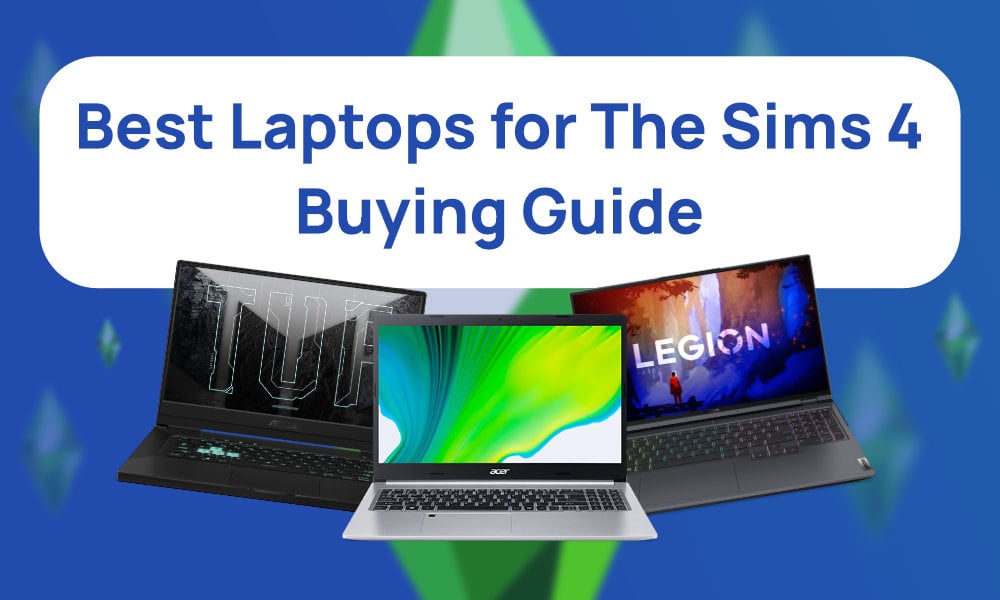
We’ve separated the laptops into three price categories to make navigating easier: $400 to $700, $700 to $1000, and $1000 or more (prices are in USD). Whether you’re looking for a high-end or a low-cost budget laptop, you’ll find great options for each price range here.
Generally speaking, laptops containing i7 processors — often costing over $700 — come with higher specifications. This means that Sims 4 games will run smoother on these devices. Below, you’ll find different Windows-based laptops from companies like Acer, ASUS, GIGABYTE, HP, MSI, Lenovo, and others.
At the bottom of this page, you’ll find frequently asked questions and answers.
On this page:
In Short: These Are the Best Laptops for Sims 4
Don’t have time or patience to read this entire page? We totally get that! That’s why we’ve listed the top 3 best laptops below. This list is based on extensive research and our own experiences.
The top 3 consist of three categories: the best overall laptop, the best budget-friendly laptop between $400 – $700, and the best premium laptop of over $1000.
This Is the Current Top 3 for 2024:
What Are the Best Laptops to Play Sims 4 On? (In More Detail)
You’re probably here because your current laptop or desktop computer will need to be replaced. We know how frustrating working on a sluggish, unstable computer can be.
You’ve probably seen the infamous “Blue screen of death” if you use Windows. Nothing is more annoying than frequent crashes and errors!
In the section above, we’ve listed the top 3 best laptops for The Sims 4. Now you’re probably wondering:
- What makes the top 3 laptops listed above so exceptional?
- Are there any other options as well? Absolutely! Simply scroll down to see the other options. All of the options below are great.
In the following sections, we’ll answer the above questions in more detail.
In-depth research combined with our team’s experience was used to determine the best laptops. These devices were tested by our team members, external experts, and fans from within the Sims community.
Generally speaking, most laptops listed below can run Sims 4 games smoothly, including expansion packs. Besides that, these devices can also perform other tasks such as playing videos and music, streaming, photo editing, using social media, doing homework, and other demanding tasks.
Do you need a powerful device on which you can do video editing or other more demanding activities? Then we would recommend choosing a computer with an i7 processor. In some cases, an i5 processor may not be enough to perform very demanding tasks.
An i5 processor is often more than sufficient for gaming on medium or average settings. For improved gaming performance, an i7 processor is recommended. Games like Fortnite, Minecraft, Call of Duty, FIFA, and Grand Theft Auto also perform better with i7 processors.
Do you want to be sure that the laptop you choose will run Sims 4 games smoothly? The minimum system requirements are listed in the FAQ section at the bottom of this page. In the FAQ section, you’ll also find other things to keep in mind when looking for a new notebook.
Now that you know everything you need to know, let’s look at an overview of the best laptops!
Sims 4 Laptop Buying Guide: These Are the Best Laptops for 2024
The best laptops for Sims 4 games, including expansion packs, are listed in this shopping guide.
Choose From the Following Price Categories:
- Category $400 – $700 USD (budget-friendly laptops)
- Category $700 – $1000 USD (mid-range laptops)
- Category $1000 USD or more (premium laptops)
You’ll find a FAQ with frequently asked questions and responses at the bottom of this page.
Category $400 – $700
Acer Aspire 5
A very cheap laptop with great specs. An excellent option for gamers on a tight budget.

Why This Laptop?
As a brand, Acer makes some of the best low-cost laptops on the market today. The Acer Aspire 5 is a powerful laptop with good specifications. If you’re looking for a decent laptop that can run all of your Sims 4 games smoothly and you have a limited budget, this might be a good option! This notebook comes with Windows 11, so you’re really up-to-date with the latest technological advancements.
Let’s talk a bit about the specs! First of all, this device comes with a fast AMD Ryzen 3 3350U processor. The CPU speed is also very decent: 3.50 GHz in total. Besides that, the laptop also includes a Radeon Vega 6 graphics card, as well as 20 GB RAM memory.
All of this combined makes it a fast and reliable laptop. You can run multiple applications all at once without issues, including photo editing in Photoshop or streaming videos or music. And more importantly: it easily handles all Sims 4 games.
This Aspire 5 laptop also comes with a 512 GB SSD hard drive. That means that there is a lot of storage space for all your files and Sims 4 games. You will definitely not run out of space quickly. SSD is also known for being very fast and reliable.
The display of this laptop is 15.6 inches big and contains 1920 x 1080 pixels. This is really impressive for a budget-friendly laptop. Since the screen is Full HD, it also means that everything is very sharp. The screen doesn’t have an anti-glare coating, but this is not a must-have for most people. The refresh rate is 60Hz, which is remarkably high as well.
We also need to talk about the design quickly. The bezels around the screen are pretty thin. Besides that, the plastic body has a silver coating, which makes it look modern and elegant. This Aspire 5 is not a premium laptop by any means, but it doesn’t look or feel cheap at all.
Another positive aspect of this device is its weight. The laptop only weighs 3.97 lbs (1,8 kg), which is very lightweight for a laptop like this. Besides that, the keyboard also contains backlighting, which is very useful in case you’re in a dark environment. Another cool feature is the fingerprint reader, which allows you to log in without using a password.
According to Acer, the battery life of this device is about 8 hours. This is very impressive for a low-budget laptop. However, in reality, the battery usually doesn’t last that long. This is especially the case when you’re playing games. For the best performance, connect the device to the charger whenever you can.
The integrated dual speakers also generate good sound. The fans are relatively quiet but can get a bit noisy during gaming. This is actually very normal for a budget laptop like this, and nothing to worry about.
Finally, this Acer Aspire 5 laptop also comes with three USB ports. This is more than enough for most people. It contains one USB-C port, as well as two USB-A ports.
In Short:
This Acer Aspire 5 laptop is a great option for those with a limited budget or looking for a budget-friendly laptop. It has very decent specs and runs Sims 4 games smoothly!
Pros and Cons:
Pros
Cons
ASUS VivoBook S15
A lightweight, budget-friendly laptop that has everything you need. A great choice for gamers looking for high-quality specs at a low cost.

Why This Laptop?
ASUS has several very budget-friendly laptops in its assortment. The ASUS VivoBook S15 is not only affordable, but it also comes with great specs and features. This might be a good option if you’re on a tight budget. This laptop comes with Windows 10, but can be upgraded to Windows 11 for free.
This ASUS notebook comes with an Intel Core i5-1135G7 processor. It has a maximum CPU speed of 2.40 GHz. Besides that, the laptop comes with an Intel Iris Xe graphics card and a total of 8 GB RAM memory.
These are some impressive specs for a low-budget device like this. It means that it can run Sims 4 games, including expansion packs, smoothly. It also handles multitasking quite well. Photo editing in Photoshop or streaming videos or music is no problem either.
If you’re planning on doing video editing or performing other more demanding tasks, choosing a laptop with an i7 processor is perhaps better. Good examples of alternatives are the ASUS TUF Dash 15 and the ASUS ROG Strix Scar 15. Read more about both devices in the following sections. i7 laptops are usually a bit more expensive, though. However, if you’re not that demanding and have a limited budget, the VivoBook S15 is actually a great option.
Another great thing about this ASUS laptop is its storage capacity. It comes with a 512 GB SSD hard drive. This is a lot of storage space for a budget-friendly laptop. Since it’s an SSD drive, it means that it’s speedy as well. 512 GB is more than enough for installing all your Sims 4 games. Besides that, you will still have a lot of space left for other files.
The Full HD display is 15.6 inches big and has a resolution of 1920 x 1080 pixels. This is also impressive for a laptop in this price category. The refresh rate is 60Hz, which means that everything will run smoothly. The anti-glare screen coating limits reflections drastically.
Looking at the design of this VivoBook S15 laptop, it can be noticed that the device is very slim. The bezels around the screen are very thin as well. The keyboard contains backlighting, which is very useful in dark conditions. Another surprising detail: the silver-colored body of the laptop is made of metal. Most budget laptops are primarily made of plastic. The metal body makes it feel much more premium.
Despite the metal body, this device only weighs 3.97 lbs (1,8 kg), which is very lightweight for a 15.6-inch device.
According to ASUS, the battery life is about 16 hours, which is a lot. However, in reality, the battery life is much lower, especially when you are playing games or performing other heavy tasks. Nonetheless, considering this is a cheap laptop, the battery life is quite good. In any case, it’s better to connect the laptop to a charger when performing demanding tasks.
The integrated speakers are also quite good. The fan noise is limited as well.
To wrap it up, we also need to discuss the USB ports quickly. This ASUS notebook comes with four USB ports. Two of them are USB 2.0 ports, and the remaining two are USB 3.0 ports. This makes fast file transfers possible.
In Short:
This budget-friendly ASUS VivoBook S15 laptop comes with very good specs. All of your Sims 4 games will run smoothly on it.
Pros and Cons:
Pros
Cons
Lenovo IdeaPad L340
A fast and powerful laptop that doesn’t cost a lot. A great choice for ordinary gamers.

Why This Laptop?
The Lenovo IdeaPad L340 is one of the most popular budget laptops among gamers. It’s not hard to understand why: this laptop offers great specs at a low cost. This IdeaPad laptop comes with Windows 10 and can be upgraded to Windows 11 for free.
Thanks to the powerful 9th-generation Intel Core i5-9300H processor, the laptop runs very smoothly, even when doing several tasks simultaneously. The maximum CPU speed is 2.4 GHz.
The device comes with 8 GB RAM memory, which is more than enough to run all Sims 4 games, including all expansions, smoothly. The powerful and efficient NVIDIA GeForce GTX 1650 graphics card is also fast and reliable. This means that you can do photo editing in Photoshop, stream movies, or listen to music without any problems.
Even though the IdeaPad L340 is a powerful device, if you’re about to edit videos or perform more demanding tasks, it’s perhaps better to go for a laptop with an Intel i7 processor instead. i7 laptops are often a bit more expensive, though. An i5 processor is usually enough for most regular tasks.
Do you need a lot of storage capacity for your games and files? No worries! This Lenovo laptop comes with a 512 GB SSD hard drive. SSD means that it’s very fast. 512 GB storage is more than enough space for installing all Sims 4 games. You will still have a lot of space left for other big files and media.
The laptop comes with an impressive 15.6-inch Full HD screen that has a resolution of 1920 x 1080 pixels. This means that everything will look very sharp. The screen has a refresh rate of 60Hz, which is very decent. Another significant advantage is that the display is matte, meaning you won’t be bothered by reflections. Besides that, it’s softer for the eyes as well.
Looking at the design of this device, it can be noticed that the bezels around the screen are pretty thin. This makes the laptop look elegant. The design looks modern, and the build quality is very good. The device is made of shiny gray plastic, but it doesn’t feel cheap at all. One more cool detail is the backlit keyboard, which is blue. This can be turned off as well. The device weighs 4.84 lbs (2,19 kg), which is a bit on the heavy side, but it’s not a dealbreaker for most gamers.
According to Lenovo, the battery will last for 9 hours, which is considered really good. However, usually, batteries don’t last that long when you’re performing heavy tasks like playing games. So, in reality, the battery life will probably be a bit lower than that. Connecting the laptop to a charger when playing games is usually better. Overall, the battery’s performance is quite good.
The laptop comes with two USB-C 3.0 ports. For some, two is not enough. For others, this is more than enough. The integrated fans can get a bit noisy during gaming, but this is quite normal for a gaming laptop in this price category. Finally, the speaker quality is also very decent.
In Short:
If you’re looking for a powerful mid-range laptop that doesn’t cost a fortune, this Lenovo Ideapad L340 laptop might be a great option. It’s fully compatible with Sims 4 games, so it runs these games smoothly without any difficulties.
Pros and Cons:
Pros
Cons
Acer Aspire 3
One of the cheapest laptops, but with very decent specs. A great option for gamers who are looking for a reliable entry-level device.

Why This Laptop?
If you’re looking for the cheapest laptop out there that can run Sims 4 relatively smoothly, the Acer Aspire 3 is definitely a good option to consider. Despite its low price, the device comes with very decent specs. It’s not a high-end device by any means, but it will work for most gamers on a tight budget who don’t need the best specs. This laptop comes with Windows 10, but it can be upgraded to Windows 11 for free.
This Acer device has a very decent Intel Core i5-1035G1 Quad-Core processor and a maximum CPU speed of 3.6 GHz. Besides that, it contains an integrated Intel graphics card. It also comes with 8 GB RAM memory.
These specs are pretty decent and let you play Sims 4 games quite smoothly, though the device might sometimes be a bit slow. Playing the game on low or medium settings is best for the best performance. If you want a more powerful device, the Acer Aspire 5 is a better cheaper option.
Furthermore, this Acer Aspire 3 notebook also comes with a 256 GB SSD hard drive. 256 GB is more than enough storage space for installing all of your Sims 4 games, including expansions. You will also have more than enough space left for other documents and programs. SSD also means that the hard drive is relatively fast.
We also need to talk a bit about the display. This device comes with a 15.6-inch screen with a resolution of 1366 x 768 pixels, which is a bit lower than most budget laptops on this page, but it’s still very decent. The refresh rate is 60Hz, which is considered very good.
This Acer laptop’s body comprises plastic materials in shades of gray and black. The device looks modern thanks to the thin bezels around the screen. The non-glare coating on the screen reduces reflections to a minimum.
Aside from that, the laptop is not very light, as it weighs 5.40 lbs (2,44 kg). If you won’t carry it around much, this is not really a problem. Also good to know is that the keyboard doesn’t contain a backlight.
According to Acer, the battery time of this device is approximately 8 hours on regular use. Most of the time, this number is a bit lower. As such, we always suggest connecting the device to a charger, especially when you’re playing games.
The sound quality that comes out of the integrated speakers is very decent as well. The fans generally don’t create much noise, but they can get slightly noisy when playing games. That’s pretty normal for a budget laptop like this.
To wrap it up, we must also quickly talk about the USB ports. This Acer laptop comes with two USB ports. One is a USB 2.0 port and the other is a USB 3.1 port. Two ports are more than enough for most people.
In Short:
The Acer Aspire 3 is probably the cheapest laptop that can run Sims 4 games relatively smoothly. For that ridiculously low price, the specs are pretty good. It is by no means a powerhouse, but it will get the job done.
Pros and Cons:
Pros
Cons
Category $700 – $1000
Acer Nitro 5
One of the cheapest mid-range laptops with impressive specs. A great choice for gamers on a tight budget.

Why This Laptop?
Acer is generally known in the game industry for delivering good quality products at a low cost. The Acer Nitro 5 is no exception to this. This laptop has a lot to offer! Because of that, it is one of the most popular mid-range laptops among Simmers. This device comes with Windows 11, so you’re really up-to-date with the latest technologies.
The Acer Nitro 5 comes with some interesting specifications. The 10th-generation Intel Core i5-10300H processor is powerful and fast, which results in a smooth gaming experience. This also means you can run all Sims 4 games without any issues. The maximum CPU speed is 4.5 GHz, which is also impressive.
Besides that, the laptop has 8 GB RAM memory and an NVIDIA GeForce RTX 3050 graphics card. All of this combined makes this Acer Nitro 5 device a powerful one. Multitasking is no problem, either! You can do photo editing in Photoshop, stream, and listen to music simultaneously.
The Acer laptop will handle most daily tasks without any problem. The same counts for playing Sims 4 games. If you plan on doing more demanding tasks such as video editing, we recommend choosing a laptop with an i7 processor. This will give you a bit more power compared to an i5 processor. i7 processors are usually also a bit more expensive.
This device comes with a 256 GB SSD hard drive, which means that it’s fast and reliable. 256 GB is more than enough space for the average user. There is enough space for all your Sims 4 games, including expansion packs. Besides that, you will have a lot of space left for other files and media.
Another impressive aspect of this laptop is the Full HD 15.6 inch glossy screen, which is vibrant and sharp. It has a resolution of 1920 x 1080 pixels, thin bezels, and a 144Hz refresh rate. This is absolutely impressive for a laptop in this price range.
The device features a distinct design with unique corners. The laptop body consists of plastic and polycarbonate but gives a premium feel. Another remarkable detail is the backlit keyboard with a red light. This can be very useful during dark circumstances. The laptop weighs 5.07 lbs (2,3 kg), which is rather heavy. If you don’t carry it around often, it’s not a big deal.
Looking at the battery time: Acer claims the average battery life is 11 hours. This is really long for a laptop. However, in reality, this is much lower, especially when you’re playing games or performing other demanding tasks. In these situations, it’s better to connect the device to a charger.
The integrated speakers are very decent and provide good sound. The laptop itself can become a bit noisy during gaming or performing heavy tasks, but that’s quite normal under these circumstances.
Finally, it’s good to know that this Acer laptop comes with four USB 3.2 ports, including USB-A and USB-C ports. This is more than enough for most people.
In Short:
This mid-range Acer Nitro 5 laptop comes with very good specifications. All of your Sims 4 games will run smoothly on it. It’s a great choice for the average gamer who doesn’t want to spend much on a laptop.
Pros and Cons:
Pros
Cons
ASUS TUF Dash 15
A very fast and reliable mid-range laptop with outstanding specs. A great choice for gamers with high standards.

Why This Laptop?
If you’re looking for a neatly priced laptop that has it all, then the ASUS TUF Dash 15 might be a great option for you! This is an excellent gaming laptop with impressive specifications. That’s also the reason why this is one of the top favorites among gamers. This device comes with Windows 10, but can be upgraded to Windows 11 at no cost.
What makes the TUF Dash 15 such a unique laptop? It’s not only because of the design but also because of what’s inside. The laptop comes with a fast and reliable Intel Core i7-11370H processor and a maximum CPU speed of 4.8 GHz.
Not only that, but it also comes with a super fast NVIDIA GeForce RTX 3050 Ti graphics card, as well as 8 GB RAM memory. All of this together makes it possible to run many tasks simultaneously smoothly. You can play all Sims 4 games, do some video editing, listen to music, or stream videos all at once without any problem.
Do you need a lot of storage space? Then there’s good news! This laptop comes with a speedy 512 GB SSD hard drive. Thanks to that, you will have more than enough space to install and play all of your Sims 4 games. Besides that, you will still have plenty of space left for other files and media.
We also need to talk a bit about the screen. The Full HD display is 15.6 inches big. It has a resolution of 1920 x 1080 pixels and a refresh rate of 144Hz. Because of these impressive specs, everything will look very sharp and vibrant. The anti-glare coating will minimize annoying reflections.
This ASUS TUF Dash 15 laptop has a really cool design with a modern dark gray color. The bezels around the screen are very thin as well. The overall build quality is very decent. Besides that, it’s also an ultra-slim device: 19.9 mm thin, to be more precise. We can also confirm that the plastic body definitely doesn’t feel cheap. The backlit keyboard is bright blue, making it easier to find keyboard keys in dark conditions.
With a weight of 4.41 lbs (2 kg), this device is not very heavy but not lightweight either. This is not a big deal for most gamers.
ASUS claims that the battery life is 16.6 hours, which is considered very good. However, in practice, this is usually quite a bit lower. This is especially the case when you perform demanding tasks, like gaming or video editing. We would recommend connecting the laptop to a charger to improve the overall performance.
What else can we tell about this notebook? The speakers are very decent and deliver precise sound. The fan noise is minimal compared to other laptops in the same price category.
This ASUS device comes with three USB-A 3.2 ports, as well as a USB-C port with Thunderbolt 4. This is more than enough for most gamers.
In Short:
This ASUS TUF Dash 15 comes with some impressive specs. It’s a mid-range laptop with a relatively low price tag. The best part is that it can run all of your Sims 4 games smoothly. Multitasking is not a problem either.
Pros and Cons:
Pros
Cons
GIGABYTE G5 GD
A very fast mid-range laptop that has a lot of storage space. An excellent choice for passionate gamers with high expectations.

Why This Laptop?
GIGABYTE is perhaps not the first brand that comes to mind when you’re looking for a gaming laptop. Despite that, the GIGABYTE G5 GD is actually a very good mid-range laptop that definitely deserves a spot on this top list. The laptop comes with excellent specs and runs on Windows 11, so you don’t need to upgrade your system anytime soon.
What makes this laptop so good? It’s a combination of different factors. First of all, it comes with a fast 1st Gen Intel Core i5-11400H processor and a maximum CPU speed of 4.5 GHz, which is very impressive. Besides that, it also comes with a fast and reliable NVIDIA GeForce RTX 3050 graphics card and 16 GB RAM memory.
These are extraordinary specifications for a laptop in this price range. Multitasking on this device is a breeze. You can use Photoshop to edit photos, and you can stream music or films without any issues, thanks to the i5 processor. And, of course, it also runs Sims 4 games smoothly.
If you’re planning on doing video editing, we would recommend choosing a laptop with an i7 processor. Even though this GIGABYTE notebook comes with an i5 processor, it can handle most daily tasks without a hitch.
This laptop also comes with a large amount of storage space. It has a 512 GB SSD hard drive, which is more than enough for all your Sims 4 games. Besides that, you will have a lot of space left for other things. The SSD hard drive is also quick.
We also need to talk about the screen quickly. The Full HD 15.6 inch display has a resolution of 1920 x 1080 pixels. Because of this, everything will look very sharp and clear. For those wondering, the screen also has an anti-glare coating, which limits reflections to a minimum. Another good thing to know is that the refresh rate is 144Hz. This means that everything runs very smoothly.
The overall design of the laptop body looks very modern thanks to the black matte finish. The bezels around the display are quite thin. Even though the body is made of hard plastic, it feels really sturdy and not at all cheap. The backlit keyboard is also eye-catching. A nice touch is that you can also change the backlight’s color.
The device’s overall weight is 4.80 lbs (2,17 kg), which is a bit heavy. However, if you’re not carrying it around a lot, it’s not a big deal.
How about the battery life? The laptop has a battery life of about 4 hours, which is a bit low for a laptop in this price category. That’s why we always strongly suggest connecting the device to a charger to maximize the overall performance.
The integrated speakers are very decent as well. The fan noise is not that loud, not even when performing demanding tasks like gaming or photo editing.
Finally, this GIGABYTE G5 GD laptop comes with three USB ports. One of them is a USB 2.0 port and the remaining two are USB 3.0 ports.
In Short:
Although frequently overlooked, this GIGABYTE G5 GD laptop is actually a fantastic mid-range laptop. It comes with very good specs and doesn’t cost a lot. It runs all of your Sims 4 games without a hitch.
Pros and Cons:
Pros
Cons
Lenovo IdeaPad Gaming 3
A relatively cheap mid-range laptop with impressive specs. One of the top favorites among gamers.

Why This Laptop?
Lenovo has another impressive gaming laptop in its assortment. The Lenovo IdeaPad Gaming 3 is a mid-range laptop that comes with some impressive specs. That’s exactly why it’s one of the favorites among gamers. It comes with Windows 11, so you’re really up-to-date with the latest software.
Now you’re probably wondering: what makes this notebook so suitable for gamers? Besides the relatively low price tag, it’s definitely the specifications! It comes with a fast AMD Ryzen 5-5600H processor and a maximum CPU speed of 3.3 GHz. This is pretty impressive for a laptop in this price range!
Besides that, the GeForce RTX 3050 Ti graphics card is also included in this Lenovo laptop. This, combined with 8 GB RAM memory, means that it’s a very fast and reliable device. It makes multitasking a breeze. All of your Sims 4 games will run perfectly on it. Editing photos and streaming videos or music is no problem either.
Of course, we also need to briefly discuss the storage space capacity. The good news is that this laptop comes with a 512 GB SSD hard drive, which is more than enough for installing all of your Sims 4 games. Don’t worry; you won’t run out of storage space quickly! SSD also means that it’s remarkably fast.
This Lenovo laptop has a beautiful 15.6-inch Full HD display. The screen resolution is 1920 x 1080 pixels. This combined makes it a very sharp and clear screen to look at. The refresh rate is 120Hz, which is impressive for a mid-range laptop. Besides that, the screen also comes with an anti-glare coating. This lowers reflections drastically.
We also need to talk about the overall design of the device quickly. It looks like a modern laptop thanks to the thin bezels around the screen and the matte shadow black coating of the body. The body comprises plastic and polycarbonate, but it doesn’t feel cheap. The backlit keyboard is another great feature.
Another good thing to know is that this Lenovo IdeaPad Gaming 3 weighs 4.96 lbs (2,25 kg). This is a bit heavy. If you’re not carrying it around a lot, it’s not a big deal.
According to Lenovo, the battery time is approximately 5 hours. The battery time will decrease faster when you use the device for demanding tasks. We always recommend connecting the laptop to a charger. By doing this, the performance will be at its best.
Aside from that, the integrated speakers sound pretty good. The fan noise is limited thanks to the internal thermal system that keeps the device cool.
Finally, we also need to talk about the USB ports. This Lenovo laptop comes with three USB ports in total. That’s more than enough for most gamers.
In Short:
If you’re looking for an affordable mid-range laptop with impressive specs, the Lenovo IdeaPad Gaming 3 laptop may be a great option. It works very well with all of your Sims 4 games.
Pros and Cons:
Pros
Cons
MSI GV15
An affordable mid-range laptop with great specs. A great option for casual gamers.

Why This Laptop?
The MSI GV15 is one of the better mid-range gaming laptops from MSI. This is an excellent choice for gamers who want a real gaming laptop but don’t want to spend a fortune on it. Not only is it an affordable laptop, but it also comes with great specifications. It runs on Windows 11, so you’re really up-to-date from the get-go.
What makes this a good gaming laptop? First of all, it’s because of the Intel Core i5-11400H processor. The maximum CPU speed is quite impressive: 4.5 GHz.
This laptop comes with an NVIDIA GeForce GTX 1650 graphics card, as well as 8 GB RAM memory. Because of these specs, the laptop will be able to run all of your Sims 4 games smoothly. It also handles photo editing in Photoshop and streaming videos and music without any problems.
Are you looking to edit videos or perform other demanding tasks? Then we would recommend upgrading to a laptop with an i7 processor instead. Even though this MSI GV15 laptop handles most daily tasks without any difficulties, it’s not a high-end device. A more premium alternative would be the MSI Pulse GL66 (scroll down for more info about this notebook).
This laptop comes with a 256 GB SSD hard drive. This is more than enough storage space to install all of your Sims 4 games, including expansions. Besides that, you will still have a lot of space left for other files. Because it’s an SSD hard drive, it means that it’s also very fast.
The Full HD screen is 15.6 inches big and has a resolution of 1920 x 1080 pixels. Thanks to this resolution, everything looks very detailed and sharp. Another interesting fact: the screen has an anti-glare coating. This reduces annoying reflections, making the screen a more comfortable viewing experience overall. The screen has a refresh rate of 144Hz, which is very impressive for a laptop in this price category.
The MSI GV15 has a cool design with thin bezels around the screen. It has a thin black body that’s made of plastic and aluminum. Despite that, it doesn’t look or feel cheap. The device weighs 4.63 lbs (2,1 kg), which is a bit heavy, but not too bad for a laptop in this category.
According to MSI, the battery time is 7 hours on average use. This is very decent. However, this will be less when you’re playing games or doing other demanding tasks. In these circumstances, connecting the device to the charger is always advised. This will increase the overall performance of the laptop.
Besides that, the sound system produces good sound quality. The cooling fans don’t generate much noise either.
To wrap it up, the MSI GV15 comes with four USB ports. One of them is a USB-C port. The remaining three are USB 3.2 Gen 1 ports. This will give you more than enough options for connecting other devices.
In Short:
If you’re looking for a relatively cheap and powerful laptop that can run all of your Sims 4 games smoothly, the MSI GV15 could be a fantastic pick!
Pros and Cons:
Pros
Cons
Category $1000 or more
Lenovo Legion 5
An incredibly fast and powerful laptop with lots of storage space. A great choice for fanatic gamers and content creators.

Why This Laptop?
As you may know by now, Lenovo offers a great variety of high-quality gaming laptops. If you’re looking for a powerful premium gaming laptop, the Lenovo Legion 5 may be an excellent option. It’s a relatively affordable premium notebook packed with high-end features. It comes with Windows 10, but can be upgraded to Windows 11 at no cost.
What makes this laptop so special? In addition to its elegant appearance, it boasts fantastic technical specs. For instance, it features a powerful AMD Ryzen 7 5800H processor and a maximum CPU speed of 3.2, which is quite impressive.
Besides that, this device also comes with an NVIDIA GeForce RTX 3050 Ti graphics card and a total of 16 GB RAM memory.
Because of these impressive specs, this Lenovo laptop is capable of handling a lot of things simultaneously. Multitasking is not a problem at all! It’s also a good option for those who love video editing and performing other demanding tasks. And best of all: it runs all Sims 4 games, including expansions, very smoothly!
The Legion 5 has a 512 GB SSD hard drive, which contains more than enough space for most people. Even if you install all Sims 4 packs, you will still have a lot of room left for other files and media. Since it’s an SSD, it also means that the hard drive is super fast!
The Full HD screen is also magnificent, for real. It’s 15.6 inches big and has a resolution of 1920 x 1080 pixels. This means that the display is very sharp and clear. The refresh rate is 165Hz, which is one of the highest refresh rates we have ever seen on a laptop in this price category. Besides that, the screen has an anti-glare coating. This reduces unpleasant reflections.
Furthermore, the bezels around the screen on this Lenovo computer are remarkably skinny. As Lenovo puts it, the device’s body is made of plastic and has a cool phantom blue color. Overall, it feels very robust and premium. The backlit keyboard has a unique rainbow color effect, which looks very cool.
Thanks to the cooling fans, the laptop won’t become very warm. The fans don’t make much noise, and the laptop itself is typically relatively quiet. For a laptop in this category, the built-in speakers are actually quite good.
This Legion 5 laptop is a bit on the heavy side, as it weighs 5.29 lbs (2,4 kg). For some, this might be too heavy. For others, it’s not a deal breaker. If you’re not planning on carrying it around a lot, the weight shouldn’t be a problem.
Another thing we need to talk about is the battery. According to Lenovo, this notebook has a battery life of 6 hours when executing normal tasks. However, in practice, the battery’s capacity is typically a little lower. This is especially true when you perform demanding tasks, like gaming or video editing. We always recommend connecting the device to a charger in these situations.
Finally, we need to talk about the USB ports a bit. This device has four USB ports in total, which is a lot compared to some other laptops in the same price category. Two of them are USB-C 3.2 ports, which make it possible to transfer files very quickly. The other two are USB-A 3.2 ports.
In Short:
The Lenovo Legion 5 laptop is definitely one of the best premium laptops for gamers. You can play all Sims 4 games, including expansion packs, very smoothly thanks to the powerful specifications. It’s definitely a great device for content creators and multitaskers.
Pros and Cons:
Pros
Cons
ASUS ROG Strix Scar 15
A remarkably fast laptop with a massive amount of storage space. A great option for enthusiastic gamers and content creators.

Why This Laptop?
If you’re looking for a high-end gaming laptop that has everything you’re looking for, the ASUS ROG Strix Scar 15 may be a great option. It’s an exceptionally fast and powerful laptop. Yes, the device is quite expensive, but you’ll also get top-of-the-line specifications for that.
Because of these impressive specs, this ASUS laptop has won several awards for best product design and more. This laptop comes with Windows 10, but can be upgraded to Windows 11 at no cost.
So why would we recommend this notebook? If you’re not on a tight budget and looking for a complete package, this would definitely be a good option. First of all, it comes with a very fast and reliable Intel Core i7-10875H processor. The maximum CPU speed is impressive as well: 5.1 GHz.
Besides that, this ASUS laptop also comes with an NVIDIA GeForce RTX 2070 graphics card and 16 GB RAM memory. These specs are really outstanding! In practice, it means that this device can run all of the Sims 4 games super smoothly. Multitasking is no problem, either. Video editing, streaming, and other intensive tasks can all be done simultaneously without any problems.
This ASUS laptop comes with an SSD hard disk size containing 1 TB, which is a lot! Since it’s an SSD, it means that it’s very fast as well. 1 TB is more than enough for installing all of your Sims 4 games. Besides that, you will still have plenty of room for more files and media.
Due to the device’s 15.6-inch Full HD screen, the display is also clear and sharp. The resolution is 1920 x 1080 pixels. Another good aspect of the screen is its anti-glare coating, which limits reflections. The refresh rate is incredibly fast: 240Hz, which makes everything look incredibly smooth.
The laptop has a remarkable design, specifically designed for gamers. As expected from a modern-looking notebook, the edges around the display are very narrow. The machine’s body has a black matte appearance. The interior is composed of hard plastic and the lid is made of metal.
Overall, the build quality of the ASUS ROG Strix Scar 15 is very good. It feels like a premium device. Another cool detail is that the keyboard contains colorful backlighting, which is very useful in dark conditions.
The laptop is a bit heavy, as it weighs 5.67 lbs (2,57 kg). If you’re not planning on carrying it around a lot, it’s not a big problem. This may not be the best option if you’re looking for a more portable notebook. Most of the premium laptops listed on this page weigh less.
According to ASUS, the average battery life of this device is 8 hours. However, in reality, this is usually quite a bit lower. The battery time is very decent, but nothing to write home about. Gaming laptops with high specs usually drain batteries faster. If you want to experience the best performance, we strongly suggest connecting the device to a charger. This is especially needed when you’re performing demanding tasks, like playing games on high specs.
The internal speakers of this notebook provide very good sound. The fans from the cooling system don’t generate a lot of noise. All in all, the laptop is very quiet.
For those who need several USB ports, there’s some good news. This device has a total of four USB ports. The first one is a USB 3.2 Type-C. The other three are USB 3.2 Type-A ports. With four ports, you will have more than enough options for connecting other devices.
In Short:
The ASUS ROG Strix Scar 15 should be high on your wishlist if you’re looking for a powerful gaming laptop with excellent specifications. It runs Sims 4 games super smoothly, without any issues.
Pros and Cons:
Pros
Cons
HP Pavilion Gaming 15
A super fast premium laptop with a remarkably large amount of storage space. A great option for demanding gamers and content creators.

Why This Laptop?
Are you looking for a very powerful laptop with a lot of storage space? Look no further! The HP Pavilion Gaming 15 may be a good option. Not only does this notebook look very cool, but it also runs super smoothly! Windows 11 is also included, so you’re up-to-date with the latest and greatest software and features.
This laptop falls somewhere in between the mid-range and premium categories regarding pricing. Yet, for that money, you’ll get many fantastic things. Gamers and anyone who likes to juggle multiple tasks at once will find this device very useful. Yes, this laptop is a beast!
Let’s talk a bit about the specs! The AMD Ryzen 5-5600H processor is not only very powerful but also reliable. Besides that, the laptop comes with 16 GB RAM memory, which is more than enough to run all of your Sims 4 games very smoothly. The maximum CPU speed is 3.30 GHz.
What else makes this HP laptop so powerful? It’s the NVIDIA GeForce GTX 1650 graphics card. It allows you to do video editing, streaming, and other tasks simultaneously without any problem.
But that’s not all. The massive amount of internal storage space makes this laptop stand out from the rest. It contains a 1 TB HDD hard drive, as well as another 256 SSD hard drive. That means that you’ll get a total of 1.2 TB of storage space. That’s a lot! It’s more than enough for installing all of your Sims 4 base games and expansion packs. Besides that, you will still have a lot of space left for other files. Most people won’t need this much storage space at all.
The 15.6-inch Full HD screen is very sharp and vibrant. Thanks to the anti-glare coating, annoying reflections belong to the past. This makes the screen much more pleasing to look at. The display has a refresh rate of 144Hz, which is also considered very high.
The design of this HP device looks very cool, with thin bezels around the screen and a backlit keyboard that generates green light. The device’s body has a black matte finish and comprises plastic, but it feels and looks rather premium.
Despite its size, the laptop only weighs about 4.37 lbs (1,98 kg), which is very typical for a laptop in this category.
According to HP, the battery time is about 9 hours, which is pretty decent. In practice, this usually is a bit lower. This is particularly true when playing games or performing other demanding tasks.
The internal dual speakers deliver very good and clear sound. The fans may generate some noise during gaming or performing other heavy tasks. This is quite normal for laptops under these conditions.
Finally, the HP Pavilion Gaming 15 comes with four USB ports. One is a SuperSpeed USB-C port, another one is a SuperSpeed Type-A port, and the two remaining ones are regular USB-A ports. This is more than enough for the average gamer.
In Short:
If you’re looking for a super fast, high-end gaming laptop that can run all Sims 4 games smoothly, the HP Pavilion Gaming 15 is definitely one of the better options. It’s not a cheap device, but definitely worth every single penny. It’s a great option for those who need a very powerful device.
Pros and Cons:
Pros
Cons
MSI Pulse GL66
A very fast device with a lot of storage space. Suitable for gamers with high expectations. One of the favorite laptops among gamers and content creators.

Why This Laptop?
MSI is one of the leading brands when it comes to gaming laptops. One of their best premium laptops is the MSI Pulse GL66. This laptop is a true beast. It’s not a cheap device, but it gives you some impressive specs for that price. It comes with Windows 10, but can be upgraded to Windows 11 for free.
Now you’re probably wondering: what impressive specifications are we talking about? This MSI laptop comes with an 11th-generation Intel Core i7-11800H processor, a CPU speed of 2.4 GHz, and 16 GB RAM memory. This means that it’s a very powerful device. But that’s not all!
It also comes with a fast and reliable NVIDIA GeForce RTX 3070 graphics card. All of this combined makes it a great laptop for gaming in particular. It can run all Sims 4 games, including expansions, super smoothly. Multitasking is not a problem either. It can run multiple applications, like video editing, photo editing, streaming videos, and music, all at once without a hitch.
It’s also good to know that you won’t run out of space quickly because of the 512 GB SSD hard drive. This is more than enough space for installing all of your Sims 4 packs. Besides that, there is enough room for other files and media.
We also need to talk about the screen quickly. The display is 15.6 inches big and has a resolution of 1920 x 1080 pixels. That means that it’s Full HD. Aside from that, it has a refresh rate of 144Hz, which is really impressive as well. Another important detail is that the screen has an anti-glare coating, which means that it limits reflections. Say goodbye to annoying sun reflections!
The MSI Pulse GL66 also has a great black design. Some details that stand out are the sharp edges of the device, the thin bezels, and the red backlit keyboard. Overall, the laptop is very thin and not too heavy. It weighs 4.63 lbs (2,1 kg), which is fairly normal for a laptop of this size. The body shell consists of plastic and aluminum, which gives it a premium feel.
This laptop’s battery life is respectable, lasting 5 hours under regular use. The battery will drain faster when performing more demanding tasks, like video editing or gaming. When performing demanding work on the laptop, we always advise connecting the charger for the best performance.
The integrated speakers generate great sound. The fans are pretty quiet as well. They can generate some noise during gaming or video editing, but that’s normal for laptops under these conditions.
Finally, there are a total of three USB 3.0 ports. This is more than enough for most gamers.
In Short:
Are you looking for a laptop with impressive specifications that can run Sims 4 games without a hitch? The MSI Pulse GL66 easily handles very demanding tasks. It’s a great option for gamers with high expectations.
Pros and Cons:
Pros
Cons
Conclusion: These are the best options in 2024

As you may have noticed by now, there are a lot of fantastic laptops to choose from. It really comes down to your personal preferences and your budget. On this page, you’ll find great options in every price range, whether you want a budget-friendly, mid-range, or high-end laptop.
But which options are best for playing The Sims 4 games? Here they are!
Best Overall Laptop:
The ASUS TUF Dash 15 laptop is the best choice in terms of value for money. Because of the excellent specifications and relatively affordable price, this laptop is considered the best overall option for gamers and content creators.
Best Budget-Friendly Laptop:
If you’re looking for a solid budget-friendly laptop between $400 and $700 with great specs, we recommend the Acer Aspire 5.
Other great options are the ASUS VivoBook S15, Lenovo IdeaPad L340, and Acer Aspire 3.
Best Mid-Range Laptop:
If you need a more powerful device with great specs, a mid-range laptop between $700 and $1000 will be a great option. The best option in this price category is the ASUS TUF Dash 15.
Other great options are the Acer Nitro 5, GIGABYTE G5 GD, Lenovo IdeaPad Gaming 3, and MSI GV15.
Best Premium Laptop:
If you’re looking for a high-end laptop with the best specs available, a premium laptop would be your best option. Starting at $1,000, you’ll find several excellent options in this price category. The best one is the Lenovo Legion 5.
Other excellent options are the ASUS ROG Strix Scar 15, HP Pavilion Gaming 15, and MSI Pulse GL66.
This Is the Top 3:
FAQ: Questions and Answers
What’s Better for Gaming: A Desktop Computer or Laptop?
It depends on what you’re looking for. Generally speaking, desktop computers are more powerful than laptops, but they usually also take up more space. Additionally, you’ll also need a monitor, keyboard, and mouse.
A laptop is more convenient if you’d prefer a compact, portable computer that you can take with you. An average laptop with an i7 processor can run The Sims 4 and expansions just fine, but the device can get hot and the fan can make some noise during gaming. It’s not something special or something to worry about, but some people may not be aware of this.
So, a desktop computer is often more powerful, but you can also smoothly play games on a laptop with good specifications. It just depends on what’s more important to you!
Can I Play Sims 4 and Expansions on a Laptop?
The short answer is absolutely! However, it does depend on the specifications of the laptop.
The Sims 4 and expansions are quite demanding games, so a Windows 10 or Windows 11 laptop with an i7 processor or i9 processor is the best option.
Additionally, the laptop should have at least 8 GB of RAM to play smoothly.
We also recommend choosing an NVIDIA GeForce RTX 3050 or 3060 graphics card or something similar.
In the buying guide above, you’ll find a list of all laptops that are good enough for playing Sims 4 games smoothly.
How Can I Tell if My Laptop Can Smoothly Run Sims 4?
First and foremost, it’s important to check the system requirements for The Sims 4 and its expansions. Then you’ll know if your computer meets the minimum requirements.
If that’s not the case, there’s a good chance the game won’t run smoothly on your laptop. You can always search online to see what other people are saying about gaming on your specific laptop.
You can also try updating your laptop to the latest Windows and drivers version. If the game still doesn’t run accurately, it may be better to purchase a new device.
In the buying guide above, you’ll find some good options in different price ranges.
Can I Play Sims 4 With an i3 or i5 Processor?
We advise against playing The Sims 4 with an i3 processor. Even with an i5 processor, the game may not always run smoothly. Playing Sims 4 using an i5 processor is possible, but we recommend choosing an i7 or i9 processor for the best performance.
These days, most mid-range laptops come with i7 processors. Some new premium laptops even have i9 processors.
How Much RAM Does My Laptop Need to Play Sims 4?
Even though the game’s system requirements state that only 2 GB RAM is needed, we strongly recommend choosing at least 8 GB RAM. There is a good chance that the game won’t run smoothly on laptops with only 2 or 4 GB RAM.
8 GB RAM is good enough, and most mid-range laptops these days also come with 8 GB RAM. A higher amount, such as 16, 32, or 64 GB is even better, but this is usually much more expensive.
The laptops in the buying guide on this page all have at least 8 GB RAM.
How Much Disk Space Do I Need to Install All Sims 4 Games?
According to the system requirements of The Sims 4, 15 GB of free storage space is needed for the base game alone. With all expansions added, you will quickly reach 50 GB or more.
Since new expansions are constantly being released, this number will only increase in the future.
If you want to install all expansions, we recommend keeping between 50 and 100 GB free, for future expansions as well.
What Are the Minimum System Requirements for Sims 4 on Windows?
These are the minimum system requirements for De Sims 4 on PC:
Minimum system requirements:
- Operating system: 64-bit required. Windows 10
- Processor (CPU): 3.3 GHz Intel Core i3-3220 (2 cores, 4 threads), AMD Ryzen 3 1200 3.1 GHz (4 cores) or better
- Memory (RAM): At least 4 GB RAM
- Hard drive (free space): At least 25 GB of free space with at least 1 GB additional space for custom content and saved games.
- Disc drive: DVD-ROM drive required for installation from disc only, for physical copies of the game.
- Graphics card (video): 128 MB of Video RAM and support for Pixel Shader 3.0
- Supported Graphics cards: NVIDIA GeForce 6600 or better, ATI Radeon X1300 or better, Intel GMA X4500 or better
- DirectX version: DirectX 11 Compatible
- Input: Keyboard and mouse
- Internet connection online requirements: Required for game activation and optional for game updates
Recommended system requirements:
- Operating system: 64-bit Windows 10
- Processor: Intel Core i5 (4 cores) or faster, AMD Ryzen 5 or better
- Memory (RAM): 8 GB RAM
- Hard drive (free space): At least 50 GB of free space with at least 1 GB additional space for custom content and saved games
- DVD drive: DVD-ROM drive required for installation from disc only
- Graphics card (video): 1 GB of Video RAM, NVIDIA GTX 650, AMD Radeon HD 7750, or better
- Direct X version: DirectX 11 Compatible
- Input: Keyboard and mouse
- Internet connection: Required for game activation and optional for game updates
Can You Play Sims 4 on a Macbook or Imac?
The short answer is yes. The longer answer is that it depends on a number of factors.
Generally speaking, MacBooks and iMacs are not the best gaming computers simply because Mac does not really focus on gamers in the first place.
However, most new Mac computers can run The Sims 4 just fine. This is the case for, for example, the new 15 or 16-inch MacBook Pro and the 21 or 27-inch iMacs.
On older devices, The Sims 4 may not always run smoothly. Be sure to check the system requirements for Mac to make sure your device can run these games. Generally speaking, Windows devices are more suitable for gaming in general.
Can You Play Sims 4 on a Chromebook?
Unfortunately, playing Sims 4 games on a Chromebook is impossible. The Chrome OS operating system does not support this game.
It doesn’t look like this will be possible in the near future either. Therefore, we recommend using a Windows laptop if you want to play Sims 4 games.
I Have Bought a Laptop, but Where Can I Buy Sims 4 Games?
That’s a good question. You can buy Sims 4 games at various online and normal stores. Click here for an overview!
Since most new laptops no longer have a CD/DVD drive, buying a digital download version of The Sims 4 or expansion packs is best. You can buy these games from various online stores and then activate them in the Origin app on Windows. After that, you can easily download and play the game.
Click here for a tutorial on how to download The Sims 4 games.
My Laptop Is Overheating and Making a Lot of Noise While Playing Sims 4. Is This Normal?
In general, it is quite normal for a laptop to get warm and make noise when performing heavier tasks. When the fans make a lot of noise, it means that the laptop is busy cooling down. Often, a desktop computer is less noisy because it has more space for cooling systems.
The Sims 4 is a demanding game, especially when you have installed all the expansions. Therefore, a laptop can make quite a bit of noise and get warm.
In general, more powerful gaming laptops make less noise because they are equipped with a high-quality cooling system. Cheaper and older laptops often lack this.
Here are a few tips to try to reduce the noise and heat of your device:
- First, check if your laptop is up-to-date. Install the latest Windows and driver updates if that’s not the case. ‘Check if you don’t have unnecessary processes running. Open Task Manager by pressing Ctrl + Alt + Delete. Here you can end processes. If you do not know how to do this, ask someone else for help.
- Sometimes it helps to put a laptop on a laptop stand. As a result, the fans will receive more air, which speeds up the device’s cooling process.
- Sometimes dust can accumulate around the fans. This can cause the device to cool down less quickly and therefore get warmer faster. You can blow away the dust or vacuum the dust with an air spray or vacuum cleaner. To do this, the laptop must be opened carefully. Only do this if you know what you’re doing and be careful. Also, check in advance whether this has any major consequences for the device’s warranty.
Is your laptop still noisy after checking the above things? Then we recommend contacting the manufacturer to determine if the noise or heat can be reduced.
If that’s not possible, purchasing a new laptop is better. In the buying guide above, you’ll see exactly which laptops we recommend.
Where Can I Buy Laptops That Are Suitable for Playing Sims 4?
There are many stores where you can buy laptops and notebooks, such as physical stores near you or well-known or lesser-known online stores.
On this page, we’ve compiled a list of laptops that are both highly rated and compatible with The Sims 4. Below each laptop, you’ll find an overview of online stores where you can buy that specific device. Have a look!
Where Can I Find the Best Sims 4 Laptop Deals?
Are you looking for discounts on laptops? Click on a laptop in the overview above to see if any discounts are available.
If there are any exciting deals, we will list them on our site. Laptops are often cheaper during Black Friday and Cyber Monday. There will also be other sales throughout the year, frequently around Easter, Christmas, Back to School, and Thanksgiving.
What Should I Pay Attention to When Buying a Laptop for Sims 4?
Choosing a Windows laptop can become a complicated task. Are you looking for a powerful processor and graphics card, a beautifully sharp screen, or a lightweight model?
It’s very understandable that you may not know where to start. That’s why we’ve already done extensive research and created a top list of laptops.
When looking for a gaming laptop, it’s important to pay attention to the following things:
- First, check the system requirements for The Sims 4. This way, you’ll know exactly what specs you need to have to play the game smoothly.
- An i7 or higher processor is recommended. The game runs less smoothly using an i5 processor.
- We recommend choosing at least 8 GB RAM or higher. The game runs less smoothly with 4 GB RAM or less.
- In terms of storage space, we suggest keeping at least 50 to 100 GB free for installing the base game with all expansions and possibly mods/CC.
- When it comes to the graphics card, we recommend an NVIDIA GeForce RTX 3050 or 3060, or something similar.
- And finally, are the webshops where you want to buy the laptop reliable? What are the rules regarding the warranty? Make sure to check this beforehand.
Do I Need a Disk Drive to Play Sims 4?
Nowadays, you no longer need a CD/DVD to play The Sims 4 games. This implies that a disk drive is no longer required for these games. These days, you simply download games via Origin, which is Electronic Arts’ gaming platform.
Do you want a laptop with a disk drive instead? Then we recommend looking at various online stores to see if they are still available. Alternatively, you can buy an external CD/DVD player and connect it to your laptop. This may be a bit cumbersome, but it’s a decent solution.